
It takes skill, preparation, and dedication to deliver good meetings. Online meetings tend to be even trickier but with the right attitude and proper preparation, it can become an easy routine.
This is part two of the article series about effective work from home. Please read the preceding article here.
Online Meetings
Online meetings using voice and video options have become ubiquitous. Since you cannot see your peers face-to-face, preparing well and consistently ensures the effectiveness of online meetings is essential. There are dozens (or even hundreds) of books and publications addressing successful team and management meetings. Therefore, I will only focus on the specific aspects based on my experience.
Meeting frequency. A quick one-on-one voice or video chat is natural and should be encouraged. On the other hand, formal meetings with several participants are a different matter. Such meetings cause additional overhead. That includes finding a time slot for every participant, defining proper meeting goals, and documenting the results. Sometimes, we tend to call for a meeting because of uncertainty (“Not sure what needs to be done, so let’s have a meeting!”). Such a habit tends to be wasteful. Sooner or later, your team becomes tired of many online meetings. “Because of all those meetings, I never get to do the essential stuff”, people begin to complain. Ask twice if your meetings add value. the last thing you want to hear is the embarrassing question: “So, why are we even having this meeting?”
Because of the organizational overhead, it is generally recommended to minimize the number of meetings. Sometimes, the best meeting ever is the one that has never happened.
Preparing online meetings: A few types of meetings are quite different from each other.
- Management meetings: these range from “happy, feel-good meetings” to purely informational all-hands gatherings to “sharing bad news.” Thorough preparation is crucial since such meetings may become quite emotional. Unlike it is the case in-office meetings, the speaker cannot immediately react to misunderstandings and mood swings. That is why a well-thought-out, peer-reviewed, and rehearsed presentation is recommended. The required preparation effort is directly proportional to the importance and size of the online meeting.
- Status meetings: these meetings are essential to ensure that the team is aligned.
It is a good idea to use the same template for each meeting to avoid confusion and team questions regarding the form of the presentation. It is often a good idea to simply use a template from older projects. It saves time and effort and gives the team a sense of organizational consistency. I would not recommend reinventing the wheel since no one really cares about the presentation form. If, despite this warning, you choose to create a new standard presentation form, prepare as thoroughly as you would do it with a management presentation.
A typical agile “standup” is also a kind of a status meeting. It is a good idea to have a daily 15-minute meeting every morning, and a large, all-hands weekly meeting (maybe 30 minutes) to make sure that everyone is included. - Clarification meetings and workshops: these meetings are particularly tricky because the interaction between the team members requires exceptional agility and a proper team mindset. In such a case, you need to define meeting ground rules first. For example, unresolvable differences should be rethought and postponed until a follow-up meeting. Define the basic discussion rules regarding the meeting style (for example — directed discussion vs. a mere brainstorming session). Also, some people love to talk. There is nothing wrong with it, except it may be pretty wasteful. When someone is chatty, you must define a fair and kind way to stop the monologue. Make sure that you always remain kind and calm. After the workshop, make sure to summarize the results. In the online world, the written summary is critical. Send the result summary out to the team (by e-mail or in the proper content management system). Define and communicate required tasks (to-dos) whenever necessary and send them to each “task owner.” Make sure that you can follow up on all delegated tasks. Use the organization’s task management tool to manage the delegated work.
Remember that online meetings are an excellent opportunity for the team to ask casual questions. In the physical office world, one would typically just stop occasionally by to ask a question or two. Encourage quick and spontaneous questions, especially after or before meetings. The threshold of contacting your team members should be low. Your policy could be that “pinging” someone should always be OK. You simply don’t respond if you are busy. If this policy is established, nobody will feel offended, and the communication flow will significantly improve.
Suppose you feel uncertain after a meeting. In such a case, immediately follow up with your key stakeholder(s). Ask for their opinion. It is often revealing and helps you save face. It is way more important than it is in the on-promise case since people will communicate in the background about you. You are likely to “be the last to know and the first to cry.”
If you sense that some team members are being reticent, ask in a one-on-one private chatroom for feedback! Never share individual input with anyone. Copy-pasting of a chat, for example, is usually a big no-no.
Also, in the case of discussion meetings, it is an excellent practice to pre-predetermine the likely decision result. Pre-determined meetings will give the team a clear direction; if someone disagrees, the resulting discussion is more likely to be meaningful. If you don’t have a vision of what needs to be achieved, then during the meeting, you may be swayed in a direction that neither helps you nor your team. In other words, the assumed result should be clear even before calling for the team meeting. It may sound like a manipulative approach, but it is just how it works in the brick-and-mortar world, so why not do the same when having online meetings? As George Harrison once said: “if you don’t know where you’re going, any road will take you there.” It is a beautiful phrase in a pop song, but it makes for a horrible meeting policy.
Before each online meeting, ensure all of the technical necessities are available to the attendees, such as access rights to join the meeting for each member, especially the external ones. Make sure that all meetings use the same meeting technology (especially critical in the case of external meetings).
Send out the meeting information and agenda before the meeting and ensure the participants have electronically confirmed their attendance. If the meeting attendant has not explicitly confirmed the participation, contact the missing member(s) directly (for example, using an instant messenger).
Additional hints regarding the selection of meeting “slots”: tools like Microsoft Outlook routinely sets your meeting in a roster of 30 or 60 minutes. It turns out that teams appreciate 45 minutes instead of 60-minute meetings. In that way, you have time to get a fresh cup of coffee before the next meeting. Thus, meeting planning becomes more relaxed and realistic.
Conducting online meetings: In the world of online meetings, your voice is your most important asset. Protect it. Having a glass of water on your desk is always good, but make sure you don’t topple it! A good tip: instead of a regularly-shaped glass, use a whiskey-shaped glass that is more stable and is less likely to cause a flood on your desk.
Don’t drink too much milk with your coffee right before your speech; milk often makes your voice hoarse.
Avoid distraction: IM messages, audible and visual e-mail notifications, and unexpected phone calls – they must all be muted. That includes your manager or client who is not invited to the meeting. Avoid responding to unrelated online call requests. They should understand that productive team meetings are a critical success factor for any organization.
Make sure that your room is quiet. Close the door. Only open it when not in a meeting, and you are available for a chat with your housemates. If you live on a noisy street, close the window for the duration of the meeting. Lock your pets out of your office.
Never eat during a meeting, no matter how hungry you are. Mind your manners. Besides, some microphones are quite sensitive. Even if you are just listening to lengthy responses from your team during a meeting, they will likely hear it.
Always use your business outfit during meetings, regardless of the video option. It is well-known that people speak in a different, more professional tone when they wear a tie. Be aware that sometimes a video transmission can be activated by mistake or for other unknown reasons, and it may ruin your reputation if you sit in front of your team in pajamas.
More speaking hints: Learn to speak with confidence. Yes, it may be easier said than done. Record yourself, even if it is a very humbling and painful experience. Work on improving your speaking skills. I cannot emphasize enough the importance of good rhetorical training. Some say that if you are good at speaking, you earn 50-100% more over time. I believe this, and to that point, you might want to hire a speaking coach. After all, it might be one of the best investments you have ever made.
When self-moderating your meetings, ensure that you are accepted and can exercise the proper level of authority. If you anticipate difficulties during the meeting, ask a well-disposed team member to moderate the meeting. It is also helpful to have a note-taker delegated in the same way. You will likely miss important notes and tasks unless you are a genius multitasker.
Important: use a headset. Using an integrated microphone/speaker or even your laptop microphone doesn’t sound all that good. What works great in science fiction movies doesn’t work in reality. Instead, you might appear smug or like someone who doesn’t have your act together. Nothing works better than a high-quality headset. It helps facilitate the sense of proximity with the discussion partner(s). Get a good headset, and another one as a backup in case the other one fails.
Communication Strategy: E-mails and Instant Messages
Ever since the invention of e-mail, an ever-increasing flood of mail has become a common annoyance. I generally recommend writing an e-mail only if you expect a response. Just because you have sent an e-mail to someone doesn’t mean that anything has been done or managed. If your e-mail is highly important, follow up using instant messenger or voice call.
Discourage using e-mail as a self-defense tool. When everything is propagated per CC to everyone, e-mail becomes useless. It then becomes just white noise.
It is a dangerous habit to “just quickly” send an e-mail. E-mails are formal documents that can also be legally audited. It is, therefore, better to be sparse with it. You also might want to establish a deferred rule in Outlook (see LINK). It will allow you to modify or delete an e-mail before it is transmitted, so you don’t send an angry e-mail and already regret it a second later.
Instant messengers (IM) were supposed to solve the “e-mail flood” problem. However, at some time, you can get spammed by IMs just as easily as with e-mails. The proper messaging culture is helpful. Set up rules in a written form (as a work instruction). Periodical status e-mails are the worst case of digital waste.
Establish a page in our content management system and refer to it instead of e-mails and IMs. If you use a status page instead of an e-mail, you typically still have the chance to correct “on the fly.”
As a general rule, talk more directly to your team instead of using e-mail or IM. It is a good practice that makes working from home more human. E-mails often lead to demotivating escalations, where people include more on more team members on “CC,” while its added value diminishes. A direct call (voice or video) prevents such wasteful e-mail chains. You might want to add the “call-first, e-mail next” rule in your formal communication plan.
Summary
Online meetings can be quite intimidating. There is no direct feedback from the participants. Misunderstandings and/or confusion can go undetected. However, with the proper mindset and the right preparation, it is not more difficult than in a conventional office. It has become an essential skill that needs some practice to be mastered.
When are your online meeting skills “good enough”? The litmus test for that is simple: once you realize that you are enjoying online meetings, then you are most likely already an online meeting pro. Otherwise, do not be shy to ask an experienced manager for tips on conducting online meetings, so your online meetings become effortless and just fun, which should ultimately be your goal!
The following article in this series focuses on leadership, management, and risk management in a working-from-home environment. Please follow this link to continue.
Let’s start a conversation on LinkedIn or X.com (formerly Twitter).
I am a project manager (Project Manager Professional, PMP), a Project Coach, a management consultant, and a book author. I have worked in the software industry since 1992 and as a manager consultant since 1998. Please visit my United Mentors home page for more details. Contact me on LinkedIn for direct feedback on my articles.




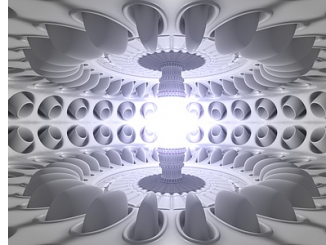

Be the first to comment